Stay connected with iPhone
Keeping in touch with friends and family has never been more important. With iPhone it’s easy to keep track of Messages conversations, catch up with friends and family face-to-face, reminisce over your favorite photos, and engage in some friendly competition.
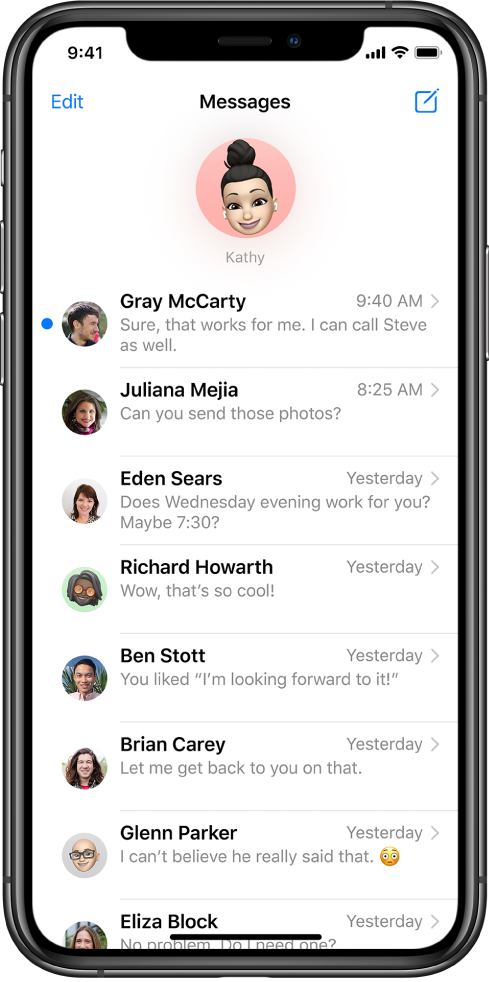
Pin important messages
In Messages, you can pin your favorite conversations to the top of your conversation list so they’re always handy. Pinned conversations show you more at a glance—see recent messages, tapback reactions, and typing indicators right above the pin. To pin a conversation, touch and hold a conversation in the list, then tap ![]() .
.

FaceTime with the whole group
Sometimes a text message or a phone call isn’t enough. Use Group FaceTime to catch up with important people face-to-face. To start a Group FaceTime call, tap ![]() in the FaceTime app, then add contacts. Or, if you want to start a FaceTime call from a group conversation in the Messages app, tap the contacts at the top of the conversation, then tap FaceTime.
in the FaceTime app, then add contacts. Or, if you want to start a FaceTime call from a group conversation in the Messages app, tap the contacts at the top of the conversation, then tap FaceTime.

Share Memories
Revisit favorite experiences with Memories, curated collections of your most meaningful photos animated and set to music. To view your Memories, open Photos, tap the For You tab, then scroll to Memories. Tap ![]() to watch a Memory. While it plays, tap the screen, tap
to watch a Memory. While it plays, tap the screen, tap ![]() , then choose who you want to share it with.
, then choose who you want to share it with.
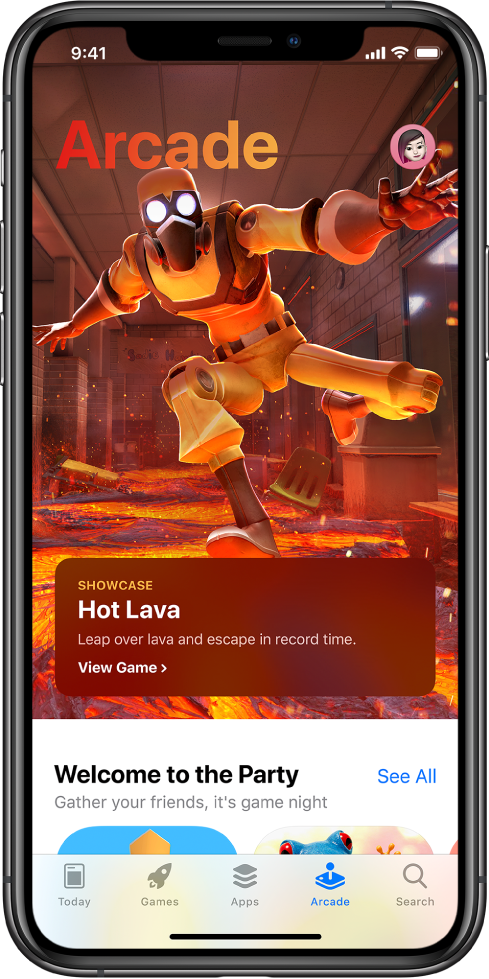
Play games
Game night is a great way to connect with friends and family, even when you’re apart. To find games you can play with other people, open the App Store, tap Arcade, scroll down to Categories, then tap Multiplayer Games.
